GluonCV: a Deep Learning Toolkit for Computer Vision¶
GluonCV provides implementations of state-of-the-art (SOTA) deep learning algorithms in computer vision. It aims to help engineers, researchers, and students quickly prototype products, validate new ideas and learn computer vision.
GluonCV features:
training scripts that reproduce SOTA results reported in latest papers,
a large set of pre-trained models,
carefully designed APIs and easy to understand implementations,
community support.
Supported Applications¶
| Application | Illustration | Available Models |
|---|---|---|
|
Image Classification: recognize an object in an image. |
 |
50+ models, including ResNet, MobileNet, DenseNet, VGG, ... |
| Object Detection: detect multiple objects with their bounding boxes in an image. |
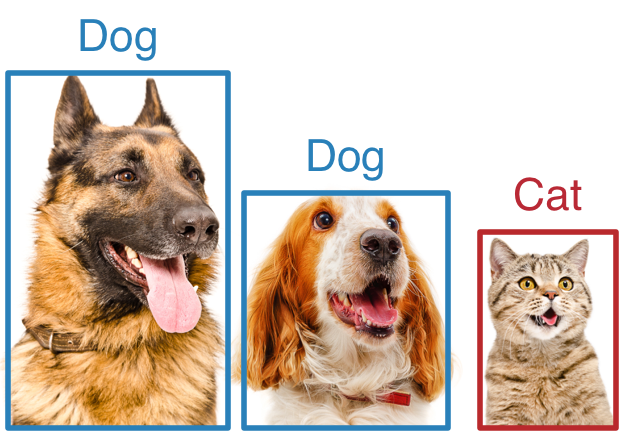
|
Faster RCNN, SSD, Yolo-v3 |
| Semantic
Segmentation: associate each pixel of an image with a categorical label. |
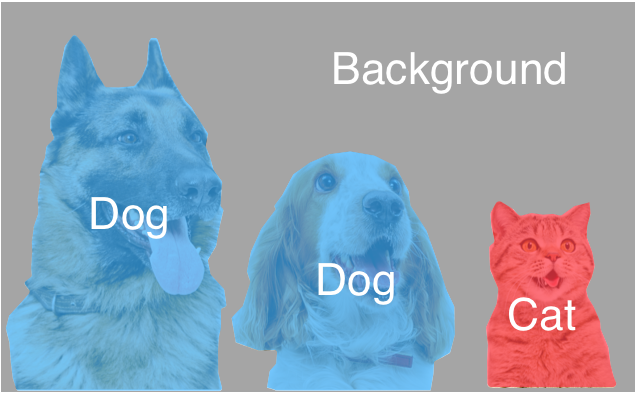
|
FCN, PSP, DeepLab v3 |
| Instance
Segmentation: associate each pixel of an image with an instance label. |
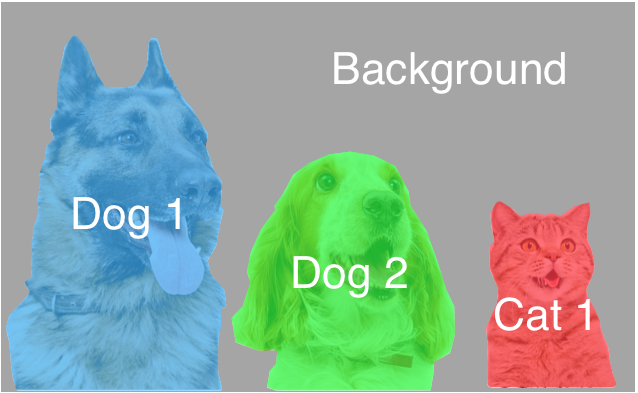
|
Mask RCNN |
| Pose
Estimation: detect human pose from images. |
Simple Pose | |
| Video
Action Recognition: recognize human actions in a video. |
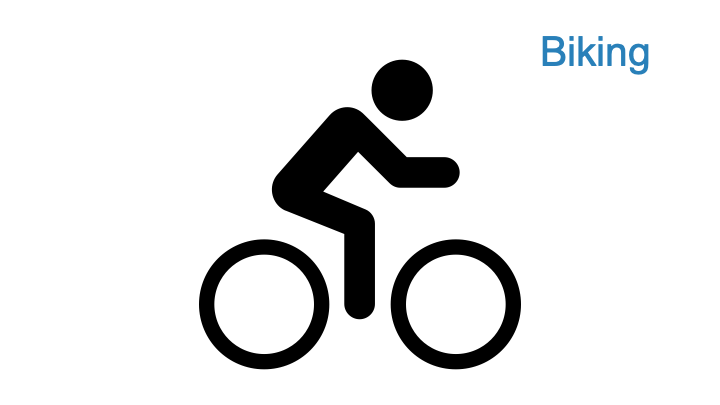
|
TSN, I3D, Non-local, SlowFast |
Installation¶
Select your preferences and run the install command.
OS: Linux macOS Windows
Version: Stable Nightly Source
Backend: Native CUDA MKL-DNN CUDA + MKL-DNN
Prerequisites:
Requires pip >= 9..
Note that you can install the extra optional requirements all together by replacing “pip install gluoncv” with “pip install gluoncv[full]”.
Nightly build provides latest features for enthusiasts.
Command:
# for mxnet
pip install --upgrade mxnet
# for pytorch
pip install torch==1.6.0+cpu torchvision==0.7.0+cpu -f https://download.pytorch.org/whl/torch_stable.html
pip install --upgrade gluoncv
# Here we assume CUDA 10.2 is installed. You can change the number
# according to your own CUDA version.
# for mxnet
pip install --upgrade mxnet-cu102
# for pytorch
pip install torch==1.6.0 torchvision==0.7.0
pip install --upgrade gluoncv
pip install --upgrade mxnet-mkl gluoncv
# Here we assume CUDA 10.2 is installed. You can change the number
# according to your own CUDA version.
pip install --upgrade mxnet-cu102mkl gluoncv
# for mxnet
pip install --upgrade mxnet -f https://dist.mxnet.io/python/all
# for pytorch
pip install --pre torch torchvision torchaudio -f https://download.pytorch.org/whl/nightly/cpu/torch_nightly.html
pip install --pre --upgrade gluoncv
# mxnet
pip install --upgrade mxnet-cu102 -f https://dist.mxnet.io/python/all
# pytorch
pip install --pre torch torchvision torchaudio -f https://download.pytorch.org/whl/nightly/cu102/torch_nightly.html
pip install --pre --upgrade gluoncv
pip install --pre --upgrade gluoncv
pip install --upgrade mxnet-mkl -f https://dist.mxnet.io/python/all
pip install --pre --upgrade gluoncv
pip install --upgrade mxnet-cu102mkl -f https://dist.mxnet.io/python/all
# mxnet
pip install --upgrade mxnet -f https://dist.mxnet.io/python/all
# pytorch
pip install --pre torch torchvision torchaudio -f https://download.pytorch.org/whl/nightly/cpu/torch_nightly.html
git clone https://github.com/dmlc/gluon-cv
cd gluon-cv && python setup.py install --user
# mxnet
pip install --upgrade mxnet-cu100 -f https://dist.mxnet.io/python/all
# pytorch
pip install --pre torch torchvision torchaudio -f https://download.pytorch.org/whl/nightly/cu102/torch_nightly.html
git clone https://github.com/dmlc/gluon-cv
cd gluon-cv && python setup.py install --user
pip install --upgrade mxnet-mkl -f https://dist.mxnet.io/python/all
git clone https://github.com/dmlc/gluon-cv
cd gluon-cv && python setup.py install --user
pip install --upgrade mxnet-cu102mkl -f https://dist.mxnet.io/python/all
git clone https://github.com/dmlc/gluon-cv
cd gluon-cv && python setup.py install --user
Check Installation for more installation instructions and options.
A Quick Example¶
New to Deep Learning or CV?¶
For background knowledge of deep learning or CV, please refer to the open source book Dive into Deep Learning.




